Thanks for your reply! I've sent an email to itch.io with the request to maybe have this as an option. It would result in a better shopping experience.
Hi, what a great tool! I used the PRO version since years and I'm happy. But, there is one thing what I totally miss in the ASM export. A real simple ASM code example. I totally struggle with Bitmap HR - Per Char. Why do you don't serve a real ASM example (complete code), or an example in the documentation? Would be great ;) Thanks mate!
Hello! How are you guys doing? I have a question regarding CharPad Pro. Are tile tags included in the exported data? I need to assign each tile a number to specify its collision type. Thanks!
If it would be more convenient to have the data as a raw binary file then you could just trim out the tile data section in that file, assemble it and trim off the first two bytes of the resulting PRG file (the load address).
A binary export option might be useful though I guess, I will add it to the todo list.
Hello! I have a map in Charpad 3.69. How can I export a color map selection, in the same way that you can export a selection from the screen map? (export Selected map area (8 bit))
Exporting colour maps is currently quite limited, you can only do it for the whole map right now and only for the Colour RAM values (so it is not so useful in the bitmap modes as they use 3 matrix colours).
The easiest way to export a colour map (file) for just a selected area of a map is probably this...
1. Select the desired map area.
2. in the Map menu (visible when the map form is focused), choose Crop.
hey folks, great job on building these tools! I have a question reg. CharPad 64 Pro (or maybe a future feature request): is there a way to have multiple tilesets/maps per project, so that different screen areas can be drawn with different setup while sharing the same character set? My use-case is: a HUD on top of the screen drawn with single characters and a game area with 2x2 tiles underneath it. Currently I have two separate projects for the HUD and the game area, but synchronizing the character set can be a bit cumbersome :-)
Thank you for your appreciation and for your question, it is something that has come up many times over the years.
The simple answer is that it is currently only possible to have 1 charset, 1 tile-set and 1 map.
We have thought about adding support for multiple maps many times over the years and while it would be theoretically possible, it also introduces many complications, for instance, currently each project has a single display mode, a single matrix colouring method and at least one common colour (ie. screen colour)...
If multiple map support were added, we would soon be asked to allow different display mode, colouring method etc for each map, some people would then not be happy that all maps have to use the same char-set or the same tile-set, so would request multiple support for those as well.
The point I am making is that any introduction of multiple maps, tile-sets or chars would almost certainly add enormous complexity to the program, opening a proverbial "can of worms".
In the end, we decided to just keep it simple, a lot of "multi-map" situations can be resolved by simply drawing all required maps into one big map and using the Flexi-grid feature to export the data for each sub-map separately if required.
Also, would you really want to use the same char-set on ie. all 16 levels of your game? that could be quite boring for the players (ok many classic 80's games did this!)
So I'm sorry if this answer is disappointing but I hope you see what I mean about the "can of worms" it could become, it's really not as simple as it may seem and there is usually an alternative route that can be taken.
I just bought the pack with SpritePad and CharpadPro.
But when I start CharpadPro, both 3.6 and 3.69, I get a popup that there is evidence for piracy and features were locked!? What went wrong? I really would like to start using your App ral soon and look forward for your help.
Hi, if you want to use more than 256 tiles then you can do it yes, you will just need to export the map data as 12bit or 16bit.
Exporting as 12bit or 16bit is currently only available (from CharPad) as text/asm/ascii but you can still use it in your project, just include the exported text as a link in your source code and build your project.
See the import/export menu items.
ps. unless you plan to dynamically load the data as binary from disk on the C64 at runtime, in that case you *will* actually need it in binary form I guess, CharPad can't currently do it but there are workarounds.
Hi, I would use it with basic 7.0 commands on a real C128. What are the benefits of this tool? People always talk about C64, but how about C128 owners ? Thanks
can we have a feature to offset the sprite overlays in the sprite editor (eg. top sprite will be at different x/y coords than the underlaying sprite)? Pretty, pretty please...
Suggestion for ECM mode. when I have a selected area in the map add the option to paste back with an offset i.e. BG0 set, BG1 set,BG2 set, BG3 set ? essentially AND mask the data with 0x3f then OR with 0x00,0x40,0x80 etc.
McAfee antivirus reports a threat in the latest (Oct 01 2023) CharPadC64pro_NET.exe and will not let me use the application, does anyone else get this?
← Return to tool
Comments
Log in with itch.io to leave a comment.
great tool! I waited for this since I started programming on C64 in 1984!
That's good to hear, thank you!
Great tools but it would be nice to state the prices are without taxes. I had to pay an extra 21 percent (Netherlands)
Thank you for letting us know.
Unfortunately we have absolutely no control over the tax additions and are only able to set the basic prices for items.
Please know that your support is hugely appreciated, thank you very much, we hope you enjoy the tools.
Updates coming soon.
Thanks for your reply! I've sent an email to itch.io with the request to maybe have this as an option. It would result in a better shopping experience.
I love your tools very much :)
Hi, what a great tool! I used the PRO version since years and I'm happy.
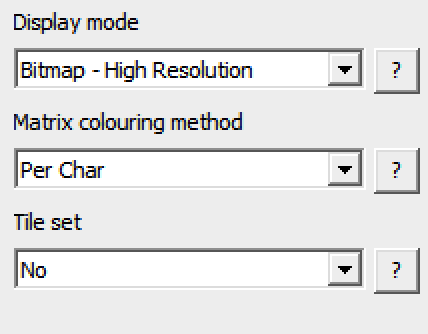
But, there is one thing what I totally miss in the ASM export.
A real simple ASM code example. I totally struggle with Bitmap HR - Per Char.
Why do you don't serve a real ASM example (complete code), or an example in the documentation?
Would be great ;)
Thanks mate!
Hello! How are you guys doing? I have a question regarding CharPad Pro. Are tile tags included in the exported data? I need to assign each tile a number to specify its collision type. Thanks!
Good morning!
Yes tile tag data can be exported from CharPad Pro although currently only in the form of an asm/text file...
File >> Import/Export >> Text/Asm >> Export Tile Set (and attributes)
If it would be more convenient to have the data as a raw binary file then you could just trim out the tile data section in that file, assemble it and trim off the first two bytes of the resulting PRG file (the load address).
A binary export option might be useful though I guess, I will add it to the todo list.
thanks 😃👍🏻
Hello! I have a map in Charpad 3.69. How can I export a color map selection, in the same way that you can export a selection from the screen map? (export Selected map area (8 bit))
Thanks, greetings !!!
Hello,
Exporting colour maps is currently quite limited, you can only do it for the whole map right now and only for the Colour RAM values (so it is not so useful in the bitmap modes as they use 3 matrix colours).
The easiest way to export a colour map (file) for just a selected area of a map is probably this...
1. Select the desired map area.
2. in the Map menu (visible when the map form is focused), choose Crop.
3. File -> Import/Export -> Binary -> Export Colour Map (per map char cell, CmLo).
The Export Colour Map option is also available as a text file...
File -> Import/Export -> Text -> Export Colour Map (per map char cell, CmLo).
Then you can undo the map crop and select a different area for export if required.
I hope that helps!
Ps. the "per map char cell" colour map can also be exported from a project that uses tiles, CharPad figures out the correct char colour values.
Thanks! that trick helps me!!!
Is there a way to import color values for the map? That would be helpful to have. Screen/Colorram values for the used tile on the map.
hey folks, great job on building these tools! I have a question reg. CharPad 64 Pro (or maybe a future feature request): is there a way to have multiple tilesets/maps per project, so that different screen areas can be drawn with different setup while sharing the same character set? My use-case is: a HUD on top of the screen drawn with single characters and a game area with 2x2 tiles underneath it. Currently I have two separate projects for the HUD and the game area, but synchronizing the character set can be a bit cumbersome :-)
Hello,
Thank you for your appreciation and for your question, it is something that has come up many times over the years.
The simple answer is that it is currently only possible to have 1 charset, 1 tile-set and 1 map.
We have thought about adding support for multiple maps many times over the years and while it would be theoretically possible, it also introduces many complications, for instance, currently each project has a single display mode, a single matrix colouring method and at least one common colour (ie. screen colour)...
If multiple map support were added, we would soon be asked to allow different display mode, colouring method etc for each map, some people would then not be happy that all maps have to use the same char-set or the same tile-set, so would request multiple support for those as well.
The point I am making is that any introduction of multiple maps, tile-sets or chars would almost certainly add enormous complexity to the program, opening a proverbial "can of worms".
In the end, we decided to just keep it simple, a lot of "multi-map" situations can be resolved by simply drawing all required maps into one big map and using the Flexi-grid feature to export the data for each sub-map separately if required.
Also, would you really want to use the same char-set on ie. all 16 levels of your game? that could be quite boring for the players (ok many classic 80's games did this!)
So I'm sorry if this answer is disappointing but I hope you see what I mean about the "can of worms" it could become, it's really not as simple as it may seem and there is usually an alternative route that can be taken.
Cheers.
Understandable, thanks! :-) The game is still in the early phases, but yeah, eventually I'll run out of characters anyways
Hello, I'm working on a project that needs 16x16 character tiles on Charpad Pro. However, I can only define 10x10 max.
Could this be changed?
Hello,
I just bought the pack with SpritePad and CharpadPro.
But when I start CharpadPro, both 3.6 and 3.69, I get a popup that there is evidence for piracy and features were locked!?
What went wrong? I really would like to start using your App ral soon and look forward for your help.
Skar1984
Hi, thank you very much for supporting us with your purchase, it is really appreciated.
Please email me (subchrist@protonmail.com) and I will try and help you ASAP.
Ok I have replied to your email, please check your spam folder if you havn't seen it yet (that is where I found your email!).
I hope that helps, please don't post any details about it on here.
Cheers.
Hi, I have more 256 tile in my game in development (Tiny Quest II) is possible to export the tile set in 16 bit format? Thanks
Hi, if you want to use more than 256 tiles then you can do it yes, you will just need to export the map data as 12bit or 16bit.
Exporting as 12bit or 16bit is currently only available (from CharPad) as text/asm/ascii but you can still use it in your project, just include the exported text as a link in your source code and build your project.
See the import/export menu items.
ps. unless you plan to dynamically load the data as binary from disk on the C64 at runtime, in that case you *will* actually need it in binary form I guess, CharPad can't currently do it but there are workarounds.
Hi, thanks for your quick reply! You save my life of little coder :-)
Any way I have the Python script for convert *.asm to binary.
Keep up the good work.
Hi, I would use it with basic 7.0 commands on a real C128. What are the benefits of this tool? People always talk about C64, but how about C128 owners ? Thanks
can we have a feature to offset the sprite overlays in the sprite editor (eg. top sprite will be at different x/y coords than the underlaying sprite)? Pretty, pretty please...
Suggestion for ECM mode. when I have a selected area in the map add the option to paste back with an offset i.e. BG0 set, BG1 set,BG2 set, BG3 set ?
essentially AND mask the data with 0x3f then OR with 0x00,0x40,0x80 etc.
McAfee antivirus reports a threat in the latest (Oct 01 2023) CharPadC64pro_NET.exe and will not let me use the application, does anyone else get this?