CharPad C64 (Free Edition)
A downloadable tool for Windows
CharPad is a graphics data editing tool that facilitates the production of graphics data in a format compatible with the legendary Commodore 64 home computer.
The program accurately simulates the C64's video formats and allows you to comfortably design character sets, tiles, fonts and maps for 2D video games and demos.
You can start a project from scratch using the built-in freehand painting tools or import and convert any existing bitmap image into a C64 compatible tile map using various tile sizes from 1 x 1 up to 10 x 10 characters (100 different sizes).
CharPad has been in development since 2003 and has been widely considered an essential weapon in modern C64 game development ever since.
New for the 2.8.6 version...
- Tons of bug-fixes, maintenance and performance improvements.
- Brand new Win32 and Win64 executables now accompany the .NET version.
New for the 2.6 version...
- Export - One-click export of all essential binaries.
- Project - Conversion from per-char to per-tile colouring.
- General - Maximum tile size is now 10 x 10.
- General - Countless code optimizations and bug-fixes.
- Compressor - Sort characters by colour (ascending).
- Compressor - Sort tiles by colour (ascending).
- Image import - Increased capacity up to 500,000 character images.
- Image import - Much faster algorithm.
- Binary/Text export - Map data by selected area only.
- Text export - Char/Tile usage statistics.
- Map editor - Box highlighting of "current" cell.
- Map editor - Area fill (solid/incremental).
- Map editor - Delete row/column.
- Map editor - Insert blank row/column.
- Map editor - Dimensions of the selected area shown in status bar.
- Tile editor - Char "Picker" tool.
- Editors/sets - Next/Previous item with keyboard shortcuts.
- Editors/sets - Zoom level in status bar.
- Editors/sets - Zoom level shortcut (CTRL + mouse wheel).
- Sets - Mouse wheel for vertical scroll.
- Sets - Box highlighting of "current" items (left/right mouse buttons).
| Status | Released |
| Category | Tool |
| Platforms | Windows |
| Rating | Rated 5.0 out of 5 stars (6 total ratings) |
| Author | Subchrist Software |
| Tags | 2D, char-editor, Commodore 64, map-editor, subchrist, tile-editor |
Download
Install instructions
This software is portable, it requires no installation, you just need to unzip the package to a location on your computer and run the executable from this location or create a shortcut to the executable on your desktop.
Development log
- CharPad Free Edition 2.86Feb 21, 2021
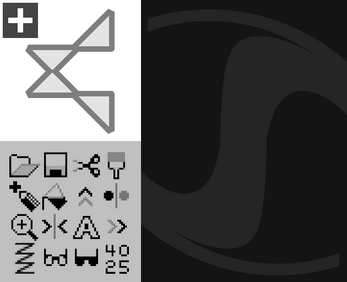
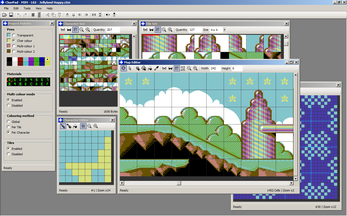
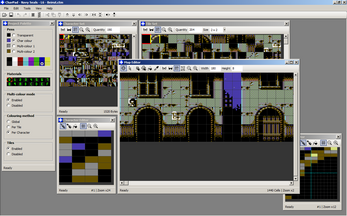
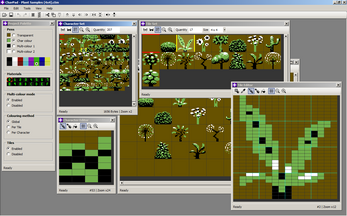
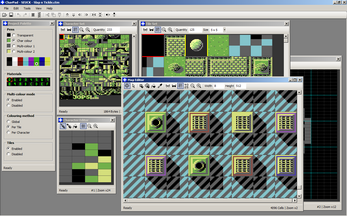
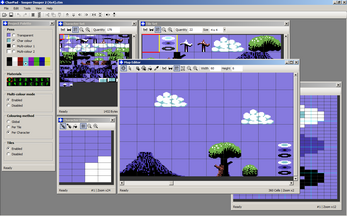
Comments
Log in with itch.io to leave a comment.
Another thing if possible make a Charpad for Amiga graphics.
Hi,
Thanks for your suggestions. Do you have any links for those sideways-seuck file formats?
CharPad did used to support the original sideways-seuck some years ago but it got removed for some reason, maybe I felt that nobody was using it, I don't remember right now.
Write on my email:Voxvideogame@gmail.com
There is a way around this. Although Charpad V2 is not compatible with the sideways scrolling SEUCK editor. It is possible to use Charpad for Sideways SEUCK. You would need to do things in a different way.
1. Set tiles as 5x5, map as 8x512 which the standard SEUCK uses.
2. Draw your tiles. After drawing them, compress your tiles and ensure 254 characters are available on screen. Also make sure you have 128 tiles.
3. When happy with your tiles and completed step 2, go to file / import/export / SEUCK / Export background data file
4. Load in Charpad V1.8 and go to file / SEUCK / load background file. Once the SEUCK background data file has loaded, you will be asked if the graphics for the Sideways SEUCK mod.
Click on "yes" and then start plotting your tiles onto the map.
5. Finally in order to load it into Sideways SEUCK, go to file / SEUCK / save background file. Then of course import the saved background file into your D64 image, load up SEUCK and then load in the background file and have fun with the rest of your game development project.
I want new Charpad version for "Seuck SidewayL v.3 J.Wells 2008 and Seuck SidewayLeft M.Piper 2024" to make game maps.😅
It would be nice to have a (40x25) map with a corresponding same size (40x25) colour map, without tiles, or with single character (1x1) tiles.
This is different to the "colour per character" or "colour per tile" method since with 256 characters in a map with colour some characters could have multiple colours.
Hi Martin,
Thanks for your suggestion (+ apologies for the late reply), the next release will at least support 1x1 tiles, separate colour maps are kind of tricky to implement, a "per-map cell" colouring method has been requested several times by various people but it's kind of a deep rabbit-hole of complexity that I would prefer to avoid.
Hopefully 1x1 tiles will be sufficient!
I would like to use the editor to create some c64 specific character sets, consisting of double height - 1x2, 2x2 etc. Is there an easy way to set this up?
Hi, yes CharPad supports variable width/height tile sizes up to 10x10.
Just enable tiles (Project Palette) and you will be prompted to pick a size.
You can then use the tile editor to draw your tiles freehand or stamp individual chars into the cells..
hi does char or sprite pad import png and export to basic? thanks
Both apps can import PNG files and export to binary or ASCII text (both are directly useable by ie. cross-dev assemblers).
Exporting a C64 BASIC listing (ie. DATA statements) is not supported but you can load a PRG file from basic, which is easily made out of a binary, just add a 2-byte load address to the file using a hex editor, low byte first.
This will give you a lot more flexibility than using hard-coded DATA statements as the data can then be loaded by any program.
hi do you have a link on how to add multiple pictures with hex editors etc? im just familiar with Basic and tying to make a game in it (from my pngs). And /or would the text be compatible with petscii which I can add via basic? thanks.
No I don't have any link to give you but I'm pretty sure you can just use the LOAD command in your BASIC programs to load PRG files to the addresses specified in their first two bytes with ie..
10 LOAD "BMDATA",8,1
20 LOAD "BMCOLRL1",8,1
30 LOAD "BMCOLRL2",8,1
I really don't want to get into the finer details of this here but using BASIC is likely to limit your freedom with where and how many images you could load, the data for one (full-screen) multi-colour mode bitmap is usually around 10KB and the BASIC and kernal ROMS occupy 8KB each, so that's 16KB gone before you even start.
thanks
As this post is older, for anyone else who finds this, the LOAD approach has a little problem as every LOAD will restart your program after it finished. Either use a variable to keep track of what is already loaded or have a look at this little snippet:
Sys(57812)"Name",8,1:Poke780,0:Sys65493
Great release! thanks.
Do you know what would be great? To have some sort of "projects", where you can have more than one map designed with the same char/tile set, but possibly with different colors...
Anyway thanks for what you do already!
Hello, I'm interested in supporting. What formats does this allow you to export in? Can you please add some info on this and/or screenshots of the export features?