CharPad C64 Pro
A downloadable tool for Windows
CharPad C64 Pro is also available as a twin-pack with SpritePad C64 Pro for a reduced overall price, for more info click here
CharPad C64 is a graphics data editing tool that facilitates the production of graphics data in a format compatible with the legendary Commodore 64 home computer.
The program accurately simulates the C64's video formats and allows you to comfortably design character sets, tiles, fonts and maps for 2D video games and demos.
You can start a project from scratch using the built-in freehand painting tools or import and convert any existing bitmap image into a C64 compatible tile map using various tile sizes from 1 x 1 up to 10 x 10 characters (100 different sizes).
CharPad C64 has been in development since 2003 and has been widely considered an essential weapon in modern C64 game development ever since.
CharPad C64 Pro is an evolution of the original CharPad tool that contains useful additional features, many of which have been commissioned by Thalamus Digital Publishing during the latter half of 2019 to assist in the development of their own games.
This special edition is now available to the public
Includes many powerful features such as...
- Support for *ALL* the standard C64 (VIC-II) display modes.
- High quality interactive image import.
- Flip/Reflect/Scroll/Rotate all/any items.
- Automatic data/colour conversion between display modes.
- Direct text-entry into the Map Editor using a chosen 'Key map'.
- Map Editor "Flexi-Grid" feature that allows map data to be subdivided.
- Tile naming/tagging.
- Interactive ripping of graphics from VICE snapshots.
- Exporting of map data in 8, 12 or 16 bit formats (ie. >256 tiles).
- Colour palette editing in RGB, HSL and YUV formats.
- Copy/paste between program instances.
Notes...
- Portable apps, run on Windows or Mac/Linux using ie. WINE/Crossover.
- Includes 3 executables, Win32, Win64 and .NET builds.
- Buyers will have free access to all future updates of this product.
CharPad Pro is also available as a twin-pack with SpritePad Pro for a reduced overall price, for more info click here
Purchase
In order to download this tool you must purchase it at or above the minimum price of $15 USD. You will get access to the following files:
Development log
- CharPad C64 Pro 3.80Aug 22, 2025
- CharPad C64 Pro 3.79Jun 16, 2025
- CharPad C64 Pro 3.69Oct 01, 2023
- CharPad C64 Pro 3.60Aug 20, 2023
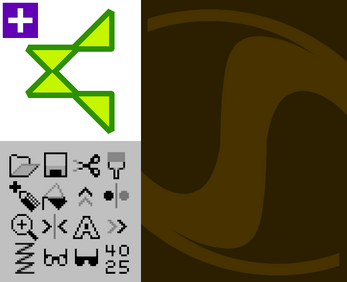
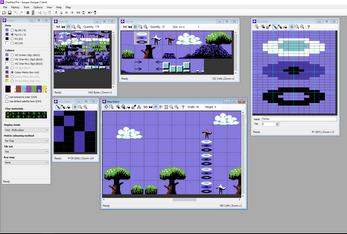
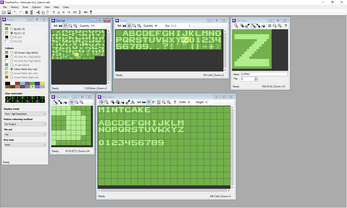
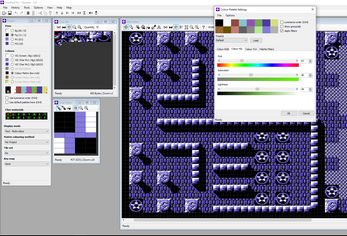
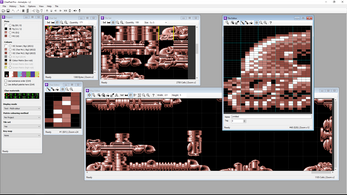
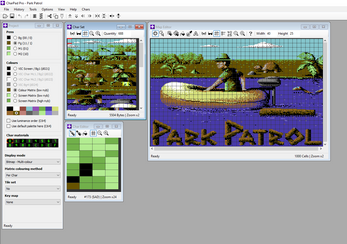
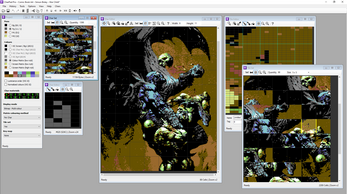
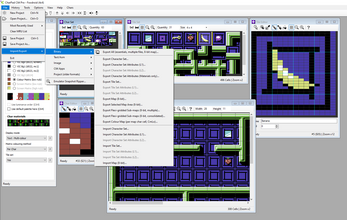
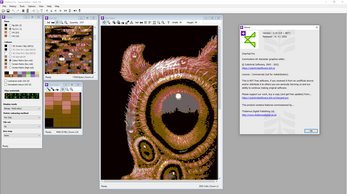
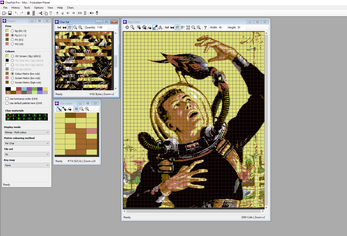
Comments
Log in with itch.io to leave a comment.
Thank you for this excellent software. I am trying to use it to reverse engineer my own game from 1985, that I lost the source code for. However, I have one major issue with it when trying to import from a snapshot.
My understanding of how multi-colour character mode works is that the MSB of the colour RAM nibble enables multi colour mode. This would mean that in the map the same character could be displayed both in single colour mode and in multi-colour mode depending on the colour RAM. I stored my levels as full copies of the screen ram and colour ram.,
But when importing from snapshot, the character attributes (L1) look to be a single definition for if a character is single colour or multi colour. This makes sense from a character map and tile map perspective, but given I store the screen and colour maps in binary form, there will be no place in my code where this attribute map exists on a character by character basis.
I don't mind editing these attributes myself, but I can see no way to do that within the Character Set Editor or Character Editor. Also, it isn't in my program to import. Why is it 256 bytes in length, instead of the full size of the colour ram ($03e8)? I have no idea how I can get the colour data into the character map. Sorry if I have just got completely confused about how this works.
Hi,
Thank you very much for your support and feedback,
So I think you have basically just run into one of the few features that are not currently supported, ie. a "per map cell" colouring/attribute method.
CharPad currently supports 3 colouring methods, 'per project', 'per tile' and 'per char'.
ie. a colour (or set of colours for the bitmap modes) can be attributed to either the whole project or each tile or each char.
L1 attributes (bytes) are Material (nybble) + 1 colour nybble (Colour RAM).
L2 attributes (bytes) are for the bitmap modes (each byte = 2 colour nybbles for each Video RAM cell).
'Per map cell' colouring/attributing has never been supported, mainly due to it being very uncommon, probably due to the amount of memory it would consume, ie. one extra byte for every map cell (potentially two for the bitmap modes), I have yet to find any commercial game that uses it.
But you are not the first person to ask about it and almost certainly will not be the last!
Other reasons for its exclusion simply come down to the complexity that it would add to an already very complex piece of software, it may seem simple but CharPad supports 5 display modes and 3 colouring methods, that's already 15 configurations that need to be considered for most operations, adding 'per map cell' and possibly also 'per tile cell' would raise that to 25.
In a nutshell, if it were simple, it would have been done, believe me.
Maybe some future version will support it but the work and complexity involved to add it has just not been considered worthwhile thus far.
I am sorry to disappoint.
Ps. the 'Project' window contains the tools you need to control the colour and material values for each char (in 'per char' colouring method) and likewise for the other colouring methods.
ie. select a char (or a tile if using per tile colouring) and you can change it's own matrix colour(s) using the the Project window.
nb. Materials (0-15) are always 'per char'.
nb. If you really want to use the same char with different colours you could try creating a 1x1 tile set and using that instead of a simple char map.
I'm sure you can appreciate just how complex things can become and how we have done our best to accommodate the most commonly useful configurations.
Cheers.
Thanks for the detailed response and the support.
The trouble is I think I am fine with "per char", because even though it is technically possible to have the same char in single colour mode and multi-colour mode, I do not currently do that.
All I am trying to do is find a way of configuring each char in the UI to either single colour mode or multi colour mode, and set the only configurable colour for that char. My game only had 4 levels, so storing 1k for screen and 1k for colour for each level was fine.
I have the original binary dump of the game and I have created a snapshot of it using VICE. But a game snapshot in memory from what I can see would never have this 256 byte L1 attributes block, it would have a dump of the screen memory and dumps of the colour ram.
So in summary, all I want to be able to do is configure on a character by character basis the colour mode, and be able to import the colour ram for the map.
Even if I manually created this 256 L1 attribute block manually, can I even import it? Can you explain the format of this area again in detail please? What is the Material nybble? The colour ram only needs a nybble to convey both the colour of the character (bits 2-0) and the type (bit 3).
Excellent product! I've been using Charpad Pro now for at least 3 years, but I would love to see one new feature: Export map in 16-bit binary (both whole map and selected). I'm currently using C-language and it would be very useful.
At the moment I have a workaround. I export map as .asm and calculating 16-bit value from lo & hi bytes.
Hey, thank you for your appreciation!
So in the last public release it is already possible to export map binaries in bit-depths greater than 8...
- Import/Export >> Binary >> Export All (essentials, multiple files, configurable)
There you can select between 8, 12 or 16 bit and also between whole map, selected area and sub-maps.
Does this solve your request? or maybe you are wanting a single binary file containing lo,hi,lo,hi,lo,hi bytes etc
This is not yet available, having two arrays for the low, high bytes of 16-bit values seems to be the most commonly used way but there are definitely some further options that could be added to the current Import/Export system in future releases.
Cheers.
One feature request would be to have a color view. Just how you have material view, but for color. Many times I'm designing the map to minimize color changes during scroll and that would be most handy.
Maybe just clicking the material icon multiple times toggles between material ( top nibble of color ) and color ( the bottom nibble of color )
Thanks for the great tool and I use it a lot.
Hi,
Thanks for the suggestion, I don't entirely see the value in it though, I mean surely the colour of the chars is already visible just by looking at the map + the compressor has the ability to reset the colour(s) of any char that is not actually using it's assigned colour(s).
Also I think it would only be (theoretically) useful for some of the display modes and colouring methods, ie. in the bitmap modes each char has multiple native colours (2 in hi-res, 3 in multi-colour).
It would be a lot of work and I will need some convincing.
The main use of it is for a scrolling map where often you create the same char that uses only the shared colors and bg but has different fg color in order to minimize color changes during scrolling. Kind of like visualizing color ram in the c64 debugger.
Thanks for the great tool. I use it all the time.
It would be nice to have two additional color modes:
* A tile color mode where each (eg. 2x2) tile has 4 colors to go with the 4 characters rather than requiring that each character in a tile have the same color.
* A map color mode where each tile or character on the map has a color to go with it.
Thanks for your suggestions.
Yes such modes (per tile cell + per map cell) have been suggested many times before, usually because people want to be able to use the same character in different colours without needing to duplicate the character in the precious char-set (256 items max on the real machine).
While this may seem simple to do, it is absolutely not, there are several good reasons why we chose not to .
1. Memory usage - whatever size (in bytes) the tile-set or the map may be, using such a mode would instantly double the storage needed.
For multi-colour bitmap mode this could be triple (x3) as two colour/attrib bytes would be needed for each cell. It's very wasteful and unpractical for most games.
2. Char/tile editing - when editing a char or tile we can easily find the correct colour(s) for the item as they each store their own native colour value(s).
ie. In a 'per tile cell' or 'per map cell' mode there would need to be some kind of "default colour(s)" used instead. Possible but complicated/confusing.
3. Such modes would add a lot of complexity to an already very complex system and the chance of something (or probably many things) breaking is very high, potentially requiring years of further testing/debugging for very little reward.
The last releases of CharPad/SpritePad added support for 1x1 tiles, if you want to use the same char/sprite with different colours we would suggest using this feature as a work-around.
ie. a tile-set is not limited to only 256 items like the char-set (on a real machine).
I hope that helps.
Cheers.
Hi, thanks for your response.
I understand what the memory cost would be, and I've decided it would be worth paying that cost for my project. I am sorry to hear that the architecture of your project is a limiting factor here. I know all too well what it can be like working in a legacy code base; you have my sympathies.
Unfortunately, using a 1x1 tile would make my map editing workflow 4x more tedious, so that will not work for me.
No problem.
Yes it's just a very tricky thing to work into an "all-in-one" tool like this without making it incredibly complicated, we already need to handle 5 display modes in 3 possible matrix colouring methods, so that's 15 possible configurations that each need to be carefully handled in most of the operations, adding 2 more colouring methods (per tile cell, per map cell) would raise that to 25.
Some kind of dedicated tool is probably the answer, one that can take a CharPad project, strip out any "per char" colours/materials and recompress, then allow free colouring/attributing of the map cells.
Ps. you might find some use from the existing "Export Colour Map" option, it allows you to export a "per map char cell" array of colour data (colour matrix data) regardless of whether the project is tiled or not.
See...
'Import/Export >> Binary >> Export colour map (per map char cell, CmLo)'.
'Import/Export >> Text/Asm >> Export colour map (per map char cell, CmLo)'.
Hello, I'm working on a project that needs 16x16 character tiles on Charpad Pro. However, I can only define 10x10 max.
Could this be changed?
Hello,
Sorry yes I know you posted this question before, I didn't mean to ignore you, I've been thinking about it.
It is definitely something I'm going to consider for the next release, in fact you can already do it (sort of)...
What I mean is that if you have a project file that is configured for 16x16 tiles, CharPad should load it and let you use/edit it, you just can't currently create such a project in CharPad, so it's probably not very useful to you!
(hex editing an existing project's tile dimensions can be done very easily but you would still need the file size to be correct, it could be done).
I have added your request to the todo list and will do some tests very soon.
Thanks for the suggestion!
Thanks for the tip. It took some time to figure it out, but now I have the project created with an alternative tile size. I made a tileset with just 1 tile and then with the hex editor defined a new size and added a 2x tile size amount of $00's between the next segment.
Oh wow, well done! yes I thought it could be possible, I guess starting by exporting the smallest possible tiled project makes it fairly easy to hex edit to any tile size, for a high IQ person like yourself at least.
Impressed! :D
I have just attempted the same thing myself and can confirm that it works but only in the C++/Win32/Win64 versions (the C# .NET version doesn't like it).
I will add better support in the next releases.
Hi there, Great software for the c64 and Pc. Only one problem (lack of support documents) : Can you please provide documents on how to use tiles and maps and with code examples.... Thanks
Hello,
Thank you for supporting us and for your suggestion, it's a good one.
I will definitely be looking into expanding the code examples in a future release, we already include a little video basics library in the Help files to get you started but it could use some expansion for sure.
In the mean-time it shouldn't be too hard to find some example code online for drawing bitmap images and scrolling tile maps.
I would be very surprised if there was not already some good example code on ie. GitHub, I will be taking a look into this myself soon.
Cheers!
Something to add new could be the possibility to change the grid color.
The black of the grid is sometimes the same as the dominant colour in the chars or sprites and gets confused.
Hello,
Thanks for your comment, I totally agree, a feature to change the grid colour (and window background colour, they are one and the same) was added a few weeks ago and will be in the next release.
Hi
Thank you very much for this wonderful tool. I've a problem. I have tried to save the char set and load it into another project and it doesn't work at all. I do it this way:
FILE/Import-export/Binary/export charecter set.
Then I change the project, do the same but loading the saved char set and it isn't the same.
Basically the differences are that some characters have changed from low resolution to high resolution and in some others the colour has changed. Nothing else.
Hello,
Thank you very much for your support :) ) much appreciated.
Please try doing a copy/paste from project1 to project2, doing a binary load will just overwrite the chars in project2 (colours/modes will be the same as the overwritten chars).
Copying/pasting should work out better and can be done as an overwrite if necessary (see the Chars menu when the Char-set window is active for all the Paste options).
Thank you !
How can I do a Copy/paste?
If you want to copy and paste some chars from the set...
- open a project that has chars you want to copy/paste.
- click the starting character in the Char Set form, then hold SHIFT and click the ending character to select the range.
- hit CTRL+C, or go to the menu and choose Chars->Copy.
- open up the project you want to paste into, select the starting pos/char in the set and hit CTRL+V or go to the menu and find Chars->Paste for a few different paste options (insert, overwrite, append).
That works perfect !!!!!!!
Is it possible to export the map in 16-bit format as a binary file? If not, can you please add this feature? Thanks.
I would love to have the ability to "move" chars in the char set. That is if i have an char defined say at 0 but i want to move it to location 255 all the char map data would update. Optimizing for performance requires me to have specific location for some of the chars.
Another useful feature would be ability to select a char in the char set and have that char be highlighted in all the places it's used in the char map.
Thanks for the great software
Hi,
The ability to move characters with map/tile auto-correction already exists...
It is implemented in CharPad (and SpritePad) as a Swap operation...
1. Select the item you want to move (LEFT mouse button)...
2. Hold the CTRL key then select the item you want to swap with (LEFT mouse button).
The map (or tile-set) data will be automatically updated to appear identical.
It also works exactly the same way with the tile-set.
Thank you so much! Can't believe i didn't discover this myself. This is going to save me a lot of time.
I wish the programm would explain how to toggle between hires and multicolor mode in the CharEditor window.
Actually CharPad is only able to draw hires chars.
I recommend studying how the Commodore 64 (multi-colour) char mode works.
A char will only appear multi-colour (wide-pixel) if it's native colour is >7.
But fair enough, you are not the first to have trouble with this idea so I will look into making it simpler for novices.
1. make sure the display mode is "Text - Multi-colour".
2. make sure the "Colour Matrix (low nyb)" colour is one from the bottom row (ie. 8-15), you should see wide red dots on the palette image to indicate WIDE.
You can also find information about all this in the included help files.
Hello, how do I move my characters in the character set and place them lower, because I understand that in the first boxes the characters from 0 to 26 must be text, then from 48 to 57 they must be numbers.
Hi,
The usual way to move characters around is just by using the cut/copy/paste features, you can also use the Insert/Delete keys and also the LEFT mouse button with CTRL held can be used to swap any two items in a set.
Use LEFT mouse button + SHIFT to select a range of items.
All of the various options will appear in the "Chars" menu at the top of the main window when the character set form is active.
Thank you very much!!
No problem :)
Actually I made a mistake in my earlier reply so have edited it.
Just a note to readers that the reported issues with the anti-piracy system have been resolved with the most recent (CharPad 3.60) release.
Purchased and dowloaded via itch.io. All good but with CharPadPro for some reason I am unable to save/export (the are grayed out)?
Hey, thank you so much for supporting us!
Sorry you are having problems, you are not the only one, we have had to build in some aniti-piracy features and the greying out is meant to last for only 15 seconds until certain checks have been performed.
Are you seeing any popups about "Evidence of piracy?"
I downloaded the 3.42 version - but when you go to Help -> About, the program shows as v3.40.
Yeah that's CharPad 3.42, if i remember rightly the W32/W64 versions worked fine without the 0.02 update bit!
So only CharPad 3.42 (.NET version) is actually marked as such.
Either that or I just forgot to update the About boxes for W32/W64.
All versions will have received all the (important) necessary work for the update.
Hi, I've bought the double package and it works fine under wine. Maybe I could not find how to do it, but I have, besides a big font/map setup, several screens (40x25) with specialized fonts and a full color ram (D800).
So, I would like to draw on the map giving individual colors to each character. As I have the colors as .bin, I would ideally just import them, like can be done for fonts and maps.
Thanks for a nice set of tools, spares me to figure out how my own from 1987 worked, documentation then had a lot to be desired. :-)
Vic-20 support to Charpad?
yes a VIC20 support would be great!!! and not too hard to implement after C64/C16 versions. furthermore the VIC20 game scene is quite active nowadays.
+1 for VIC-20 support
In normal mode, one draws in the font and places that in the Map. In Tilemode you draw the tiles and place that in the map.
Isn't there a need for an option to draw a bigger area also in the normal mode? Let's say my game is in normal/non-tile mode and I would like to draw a bigger object. Here an editor such as the tile editor would be helpful, wouldn't it? Let's say I want to draw an object and there would be a function where I could draw an object of arbitrary size. The chars would be placed in the font and the object would be possible to paste into the game map.
(As always, downplaying the amount of work needed to do something is a lot easier if you don't have to do it yourself, but I'm here thinking that you already have the tile editor, so that part of such a function is already done).
Just bought the double package, for use in a project. I would need my level designer to be able to make edits to the map and font (no tiles in this one) to the relevant locations used in the game and then just import them from the running game . I would hence like to request the feature to set an address of the font and map (possibly also tiles) and then be able to export to PRG using these addresses. Worth considering?
Thank you for your support Bacchus, it really is greatly appreciated.I've been having a think about your request.
It seems to me that things like PRG load addresses are very project specific and so would really demand to be saved IN the project file as opposed to as some general CharPad settings.
I'm not sure I would want to expose all users to this sort of programming detail or even make them think about it, this is a graphics application after all.
CharPad already supports export to (raw) binary files (obviously), a whole export section is devoted to it and I wouldn't really want to basically duplicate this section just for PRG export .
So, on balance I would have to conclude that a better solution would be to handle conversion from BIN to PRG with a simple command-line tool.
A batch script could be tailored to perform the conversions very conveniently for any set of exported binaries and would allow very easy/quick modifications to be made (ie. in NotePad).
I would be surprised if such a tool doesn't already exist but if not then I can make one.
This may not be the reply you were hoping for but I genuinely do think this is would be a better way.
Cheers mate.
I do agree that it needs to be saved with the project and not as a general setting.
Making something that solves the issue at hand might be easy, but in a project I would allow the graphician to be able to iterate his tests. For that he runs the main executable, enters the the VICE monitor and executes a load.
I must humbly admit that I had missed the BLOAD option in the VICE monitor. If he uses that, we are good.
As a general help for other people, I could just hint that KickAssembler is the ultimate tool for just about anything - including this. (The only issue is having the graphician setup the environment ;-)
# Convert from PRG to BIN - strip the first two bytes
.segment Main [outBin="GameMap.bin"]
.import c64 "gamemap.prg"
# Convert from BIN to PRG - add a two byte startaddress
.segment Main [outPrg="GameMap.prg"]
*=$2000 // Or whatever start you want
.import binary "gamemap.bin"
Thanks for making this charmap and tile editor as well as the sprite editor, they're really useful for my project. I'm making a vampire survivors style game for the commodore 64.
Question - is it possible to export to a .c file? I'm using cc65, so when I export to assembly I need to manually adjust the output to match the c language format.
Cheers!
Thanks for your comment, your game idea sounds cool! :)
It's not currently possible to export data as C source code, only as binary and (65xx) assembly files.
I like the idea though, C programming on 8-bit systems seems quite a rare thing but I have added it to the list for a future version.
Thanks for the reply!
Just got your fantastic toolset and started my long overdue "finally make that damn C64 game" journey.
Is there a way to use multiple monitors with charpad?
Hey, thanks for supporting these projects! it is really appreciated.
So there is nothing particularly built in to support multiple monitors, the apps use the classic multi-document interface (MDI), ie. child forms arranged in a parent window.
There is nothing to stop you from simply enlarging the parent window into/over a second monitor.
If you have any particular suggestions in this realm then I am happy to listen.
Thanks for the quick reply! I totally overlooked the possibility to enlarge the parent window. The autistic part in me always needs to press the maximize button and then its all on one screen :)
So this totally fits my needs. Thank!
Thank you so much for this new CharPad 3.40 update. It's amazing. It has made my life so much easier when working with the maps in my game.
Thank you baardbi for your appreciation! I'm guessing the "consolidated sub-map export" is helping quite a bit?
Yes. It's perfect :)
Is there a way to import a Commodore format hires file? Like Doodle or Art Studio?
Not directly at this time (only Koala Painter), but if you can get a bmp or png of the image it can be imported (as BitmapHR) using the image importer.
I will look into this for a future version.
Suggestion. add an option to remove spaces from the filenames of "export all" I prefer to use makefiles, unfortunately spaces in filenames breaks things, so I have to rename them first.
Thanks for the suggestion MGB, yes, that sounds useful. Added to the todo list.
Thank you again Subchrist for all your hard work. That's a great suggestion by MGB. I have had the same issue. I also noticed that when doing big maps, the "Export Flexi-Gridded Sub-Maps" exports numbers like this 0,11 9,12, 3,2 and so on. I need to rename the files to get them in the correct order: 00,11 09,12 03,02 and so on. If that leading zero could be added in the file names it would be very useful.
Thank you for your appreciation, I've just had a look at the numbering issue you mention but really can't seem to see the problem, the numbering in the files is in [y,x] format for each exported sub-map.
On my system (Win 10) even if I export ie. several hundred sub-maps they all appear in correct order in the directory (without any leading zero).
It would be easy enough to add (the next update will make use of an ini file for minor settings tweaks) but I'm just not seeing it.
Sorry for the confusion. I'll give you an example. Here is a listing of a few lines from my map list. Since the macOS Terminal only looks at the first number and doesn't treat numbers as values, 1 will always come before 2 (10 comes before 2).
Rooms - SubMap (8bpc, 10x8) [1,5].bin
Rooms - SubMap (8bpc, 10x8) [1,6].bin
Rooms - SubMap (8bpc, 10x8) [1,7].bin
Rooms - SubMap (8bpc, 10x8) [10,0].bin
Rooms - SubMap (8bpc, 10x8) [10,1].bin
Rooms - SubMap (8bpc, 10x8) [10,2].bin
Rooms - SubMap (8bpc, 10x8) [10,3].bin
Please consider a Mac version, and from there perhaps an iPad version…
Thanks for the suggestions, I am reliably informed that it already works very well on Mac using WINE or Crossover, not sure about iPad but the same solution may be possible.
With current sales barely enough to keep a cat in munchies, don't hold your breath for any alternative native versions, sorry.
Haha, fair enough! Precious little stuff like this for Apple users, possibly a bigger market there than you think, used to paying a bit more too.
Fantastic stuff, just gets better and better 👌🏻
Hi, great tool, purchased it a few months ago. One thing I'm missing though - am I not able to set individual Color Matrix Colors on the map screen for non tiled charset ? didn't figure a way to do it. I think it either requires an additional tilemode of 1x1 and then using "per tile" coloring, or an additional coloring mode "per map-char".
the colorram-data gets exported correctly, so it's there, you just can't edit it properly yet.
thanks.
Hi, thanks for the feedback, yes the decision was taken many years ago purposefully NOT to include a "per-map-cell" matrix colouring method, with CharPad being primarily designed as a game-map editor the feeling was that few games would need/use such a method due to the effective doubling (or at least a 50% increase, 1 nybble per cell) in the size of required map data.
This and also the requirement for the user to manually paint the map colours as well as the map characters were the main reasons for it's omission.
However it actually IS something that has remained on the todo/maybe list and while it might not get added as a general feature, it MIGHT get added as an export option at some point,
ie. if you have a project using the "per-char" colouring method, we may add an option/tool that would create a converted set of data for a "per-map-cell" colouring method (for export/use/viewing on the C64), this would obviously allow a reduced number of character images in most cases as all of the colour data would be pushed over to the map.
It may not be the solution you were hoping for but it's the one that is most likely to happen as adding such a colouring method (and probably also "per-tile-cell" would likely take years to complete as general features.
I've has the option for "independent colours for every character" in my generic engine code for quite a long time: https://github.com/martinpiper/C64Public/blob/master/Scroller/ScrollEntry_MultiD...
But I don't think anyone is really using it because it's very memory hungry. :)
Also worth mentioning is the fact that while the addition of 'per-map-cell' (and/or per-tile-cell) colouring methods + the abilty to directly paint colour to the map/tiles might be intuitive enough for the text modes (just 1 matrix colour), it almost certainly would not be for the bitmap modes (2 / 3 matrix colours).
So on balance, I would have to conclude that offering 'per-cell' matrix colouring as a project data export option (only) would be the right choice.
I must agree with The Syndrom, that an export of the colors from a non tile map would be very useful. Even though, the program is not intended for this case of use, it is a good tool, for just editing char based screens, that do not depend on tiles. Just deporting the colour information of a map, as the are , would be very useful
Ok thanks for your input on this subject.
Yes I would be happy to provide an "export map (char) cell colour data" option.
This would export a block of colour data of equal size to the map (in chars) by simply translating each map cell into a colour depending on the contained char.
The thing I really want to avoid is adding "per map cell" (and "per tile cell") as basic colouring methods as this would really complicate things and demand a whole world of new converters and design features to be added.
So you would have to settle for the existing colouring methods at design time and just use the export option when needed.
I imagine this would mainly be used from the "per char" colouring method, so after exporting the colour map you could switch to "per project" and compress any differently coloured duplicates out of the char set and then export the (optimized) chars/map.
If you understand this I will try and get this option into the next update.
Hi! Thanks for your quick reply! An export option as described by you would be perfect!
Thanks for the info -- I was looking for this feature, and couldn't find it. I'm using the would-be foreground color (per screen cell) as the "material" (in effect, the background) and the extended color mode to choose one accent color per cell. Most of the accents are generic, but many are material specific, and any given display is going to see lots of cell-to-cell material and accent changes. Using the tile editor to get this functionality is working, but a 1x1 tile option would let me pull off what I'm actually trying to do.
Hi, any planned support for animated characters? It would be nice to be able to preview characters which may be animated. I have flags which are moving in the wind in my Hunchback Redux game and smoke escaping from a chimney in my Christmas Caper game I'm working on, it would be a nice addition. This feature was available years ago in Firebird graphic editor on the C64, so I don't think it would be too difficult for you to implement. Thanks.
A superb bit of software that I use for all my C64 games.
One option I'd love to be added to the compress data is 'only clear un-used chars' or perhaps even the option to specify a character index to start from other than 0.
What I mean by that is often I'll have my A-Z, 0-9 and a few other common symbols in my set, in the correct place to be used programatically. If I want to retain those I can just draw them in an un-used part of the map.
But when I compress data, any currently un-used chars in between those sub-sets are deleted and now the symbols and numbers are in the wrong place. So it would be nice if un-used chars were just optionally cleared rather than deleted.
Is there any chance that you could add a bit of code to snapshot the window position? Every time I load Charpad (and Spritepad) I have to scale and resize the window when it opens. It would be useful if the Window x,y and x2,y2 size was saved upon exit, ready for the next session. Thanks.
When you say you have to scale and resize "the window", which window do you mean? the map, the charset?, the whole thing?
As every project is using different size charsets, tilesets, maps then I don't quite see how this would be helpful unless a layout were somehow saved for every project.
The main (parent) window itself should be starting maximized.
I have to resize everything. I don't like windows which start maximised, it's not to my liking. I have Kickassembler and VICE behind Charpad whilst working and I switch to them by clicking on titlebars - I like to scale the windows to what I'm working on, so I can see a set number of characters in a tilemap, or a set number of sprites in Spritepad, but it would be good if it just memorised the positions upon exiting the program. Lots of other programs remember their last position, e.g. Sublime, OBS Studio, VICE etc., it's a time-saver more than anything. Thanks.
Thanks for clarifying that.
Hi. CharPad Pro 3.01. Is it possible and if not are there any future plans to not have to select the Export location for Flex Gridded Sub Maps from scratch everytime (i.e. leave you in the last location the Flex Grid was exported to)?
Hi, thanks for the suggestion, we will look into it asap.
Hi. CharPad Pro 3.01. There seems to be issues with Copy/Paste, either in the same or between instances in Charpad Pro. If I copy/paste four chars from instance one to instance two, only three characters get pasted. Likewise with copy/paste in the same instance. Also, if I select all characters in say a 128 char set, not all 128 will be copied and pasted. Plus if I select the very last single char of a char set from instance one and paste into instance two, nothing gets copied / pasted at all.
Hi thanks for the report, we found this bug a few weeks ago and it has been fixed for the next release, it is present in CharPad 3.01 and related to some internal changes with the number of colours stored per char.
An update is coming in a week or two.
Hi, I use Charpad Pro 3.0 Beta#3 and it seems it has a problem with saving or exporting to older CTM versions if the only change after opening file is editing tile tag or tile name.
Hi, thanks for posting.. could you be a bit more specific? which CTM version are you exporting to? what is the resulting problem? if exporting to CTM5 then I can tell you that this format does not support tile tags or names, I should probably put in some friendly warnings about unsupported features when exporting to older project formats.
I will examine this and post more symptoms.
There is one thing slightly related to this, check this file:
https://github.com/c64lib/gradle-retro-assembler-plugin/blob/6776eaeb9654f6dc534...
(click "Raw" to download binary CTM).
it is CTM 8, text mc, with tiles. Charpad 3.0 BETA#3 shows three tiles with tags 0, 0, 4 respectively. But it fact it is 0, 2, 4 (it is how it is stored in CTM file, I'm pretty sure about it. By some reason, tag for second tile is shown as 0.
Thanks for the bug report Maciej, I have tracked down the problem and nailed it. The tile editor's constructor was zeroing the current item (1) after loading a new project. The fault was present in the Win32/64 versions and also affected SpritePad and the last released CharPad 2.xx releases. I will put out some updates in a few days. Nice catch ;)