SpritePad C64 Pro
A downloadable tool for Windows
SpritePad C64 Pro is also available as a twin-pack with CharPad C64 Pro for a reduced overall price, for more info click here
SpritePad C64 is a graphics data editing tool that facilitates the production of graphics data in a format compatible with the legendary Commodore 64 home computer.
The program accurately simulates the C64's video format and allows you to comfortably design sprite sets, tiles, fonts and animations for 2D video games and demos.
You can start a project from scratch using the built-in freehand painting tools or import and convert any existing bitmap image into a C64 compatible sprite or tile set using various tile sizes from 1 x 1 up to 8x8 sprites (64 different sizes).
SpritePad C64 has been in development since 2003 and has been widely considered an essential weapon in modern C64 game development ever since.
Includes many powerful features such as...
- Tile creation / animation.
- Tile overlays.
- High quality interactive image import.
- Flip/Reflect/Scroll/Rotate all/any items.
- Interactive ripping of graphics from VICE snapshots.
- Animated GIF import / export.
- VIC-II 'expanded' sprite support.
- Colour palette editing in RGB, HSL and YUV formats.
- Copy/paste between program instances.
Notes...
- Portable apps, run on Windows or Mac/Linux using ie. WINE.
- Includes 3 executables, Win32, Win64 and .NET builds.
- Buyers will have free access to all future updates of this product.
SpritePad Pro is also available as a twin-pack with CharPad Pro for a reduced overall price, for more info click here
| Status | Released |
| Category | Tool |
| Platforms | Windows |
| Rating | Rated 5.0 out of 5 stars (3 total ratings) |
| Author | Subchrist Software |
| Tags | commodore, Commodore 64, sprite-editor, spritepad, Sprites, subchrist |
Purchase
In order to download this tool you must purchase it at or above the minimum price of $15 USD. You will get access to the following files:
Development log
- SpritePad C64 Pro 3.80Aug 22, 2025
- SpritePad C64 Pro 3.79Jun 16, 2025
- SpritePad C64 Pro 3.52Jun 29, 2023
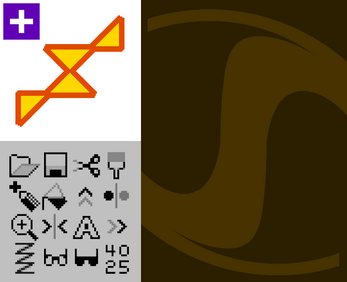


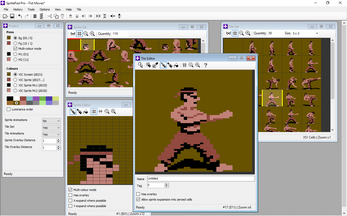
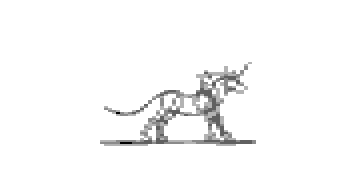
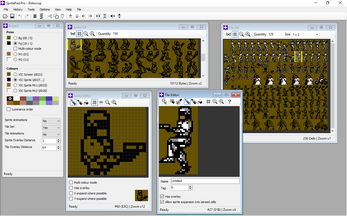
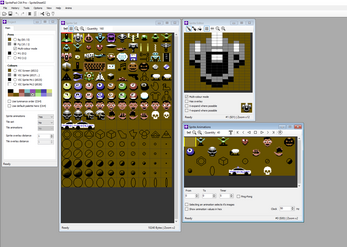

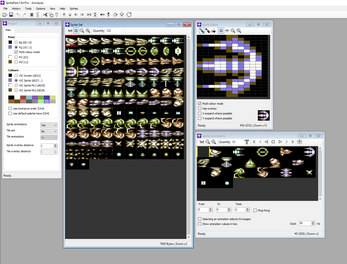
Comments
Log in with itch.io to leave a comment.
Where do I find tutorials? I am currently trying to view an animation preview. I have three MC Sprites with overlays. The preview is working but during the animation the MC layer and overlay are seen as separate animation frames making the sprite's color look like it's flashing on an off.
Hello,
There are no tutorials, I would just direct you to take a look at the bundled example "Sprite Animations (game rips)/Quedex (ball).spd" for a good simple example of how to animate with overlays.
Basically you need to keep the overlays and underlays separate rather than interleaved, and adjust the "Sprite overlay distance" value in the Project window to suit your quantities.
As far as the animator is concerned, you are just animating a single (underlay) sequence, the renderer adds the overlays according to "Sprite overlay distance".
I hope that helps.
Thank you. That does help. By looking at the examples of the Soccer game graphics, I figured out my problem. It was also very insightful!
I had the same question! Thank you, Quedex's example was very helpful!
Thanks for this great tool. Is there any way to set the Assembler type for the TEXT output? I am using ACME which needs !byte, but I can only get it to output .byte.
It's on the todo list, been suggested before also.
Quite how easy it will be is another matter but will investgate.
Thanks!
Hello. Maybe I'm just not seeing it, but is there a way to export sprite data into simple decimal format for using in C64 basic? Otherwise, I'm enjoying it very much.
Hi,
No you are not missing it, it just doesn't exist, sorry.
While I understand that it could be useful for adding a few sprites as data in BASIC, it is generally more useful and greatly more optimal to load sprite data from a separate (PRG, binary) file from a BASIC program than to have hundreds of PETSCII text decimal values (DATA statements) written/pinned on to the end of your program.
It is something I might add at some point but most users are either building their projects using the data files exported from SpritePad/CharPad (ie. with the data "baked in") or explicitly loading them (from disk/tape) at run-time.
ie. 10 LOAD "SPRITEDATA",8,1
I will consider adding it but it's kind of a pain in the butt with so many different exports possible (from CharPad, SpritePad) for something that is not needed by many people.
Lines/lists of decimal values never align neatly either, unlike hex :)
Will consider further.
Ps. It may be possible to find a hex editor (or some other standalone tool) that can export a file's byte values as a list of comma separated decimal values .
Thanks. I'm still early in learning to program Sprites so I guess that I'll need to learn how to load the data as you suggest. Great app otherwise!
Hi,
I think I've found a bug in SpritePad Pro 3.52. If I set the tile set quantity to 260 or more, the program doesn't complain, but when I close it and open the project again, I get the message "There was a problem loading the project" and I can't open the project, so I've lost all the work and I have to start over again. I've done some testing and I've found a 256 limit in the quantity of tiles, but I think the program should warn the user whenever the quantity is over the limit to avoid losing work...
Regards.
Hello,
I'm very sorry to hear about this problem but thank you for reporting it, would you be willing to send me your project file so I can try and fix it for you?
If so then you can email me the file and I will return you a fixed version while I investigate the problem.
subchrist@protonmail.com
I just suffered the same issue as my colleague. Hay I send my file as well?
Thanks in advance.
I just can't figure out how to use the sprite expansion properly. I try to define some tiles and assign sprites with empty sprites around in the tile. The sprites are marked as "X-expand where possible" but when clicking "allow sprite expansion" in the tile, nothing happens. I see the correct behaviour in the example Tile Sheet, but I just can't make it happen in my project.
Hello,
Ok, firstly.. the sprites in those cells do not need to be empty/blank, instead they need to contain (references to) sprite image *zero*, ie. the very first sprite in the set (it is a good idea to keep it blank).
You can use the Sprite Brush tool to paint sprite images into the cells of a tile.
You may also find it helpful to use the compressor to make sure only one blank is present (in the sprite-set) and used in the tiles...
ie. If you are pixelling tiles by hand then decompression is enforced/necessary before you can do this which will make every sprite-cell (in the tile) refer to a different sprite image, so try compressing when you have finished pixelling (to make all the "blanks" use sprite zero and that will let you see the expansions).
I hope that helps!
It sure did! I was messing with the sprite pixels in the Tile Editor directly instead of the Sprite Editor. The trick is to leave the Tile Editor window close as a reference (I want to see how an expanded sprite looks with some hi-res overlays) but paint the pixels directly in the sprite editor.
Thanks!
I found a small bug in SP3.52. It's when you import a sprite set binary (which just so happens to have something in the 64th byte)
Pics and binaries here
https://mega.nz/file/p5lglSCI#etAR-RLWr-cg12yXGn9OknRYcO3a0kTnbNGmYPiS-qQ
Hi, yes you are right there does seem to be some issue there, they import fine if you choose "Blank" in the attribute choice dialog but are mis-ordered if you choose "SpritePad" attribute format.
Will investigate, thanks!
Ok I found the issue, there isn't actually any corruption of the data, the issue is just that the "has overlay" flag for every sprite are being set true, so it makes the sprite set appear corrupted.
If you select all the sprites (ctrl+a) and hit the "Has Overlay" checkbox you can clear all the overlay flags. You helped me find another problem though, the binary import (sprites) feature is meant to offer a format selection dialog to the user before loading the binary and it isn't working in the C++ version.
Hi,
Is there a way to see the MC sprite in the background while drawing the overlay? Something like overlay-pen?
Hello,
The short answer is.. no, not currently.
Each sprite image (in SpritePad) can only "have" an overlay, meaning that the current sprite is always treated as an underlay (if only a single layer).
For this reason it is easiest to draw your overlay first, ie. a black hi-res outline, then configure the desired overlay distance, then move to the underlay image, set it's "Has Overlay" checkbox and and colour it in.
From a programming perspective, as the renderer moves through the images it can only (easily) determine if an image *has* an overlay, not if it *is* an overlay.
(Each image contains only a "Has Overlay" flag).
The renderer would have to be made more complex (and slower) to do what you would like and then all of the underlays and overlays would appear the same in the sprite set window (ie. both layers rendered), a bit confusing I think.
The next version will at least have a toggle button to quickly switch between underlay/overlay.
I do apologise, just did it, I’m an idiot!🤣
Hi, I’ve just started to get back into programming the c64 again and I’m currently using the freeware version. I’m really struggling to understand how you can get the sprites from Sprite Pad into CBM prg Studio? It appears that Sprite Pad doesn’t save the sprites in a .bin and CBM prg Studio requires this? I do apologise if I’m missing something?
Hello, how are you, I'm about to buy the program, first a question. Is it possible to use three sprites for a character? for example: one for the black outline, another for the clothing (which would be two colors) and a third to add a glitter detail. It's possible?
Hello,
Sorry to disappoint you but only one overlay is currently possible for each sprite image or tile.
As the C64 only has 8 hardware sprites, using three or more for a single object was not something I really wanted to encourage :)
This may of course change in a future version, especially if there is a demand.
Thanks for considering us.
Can you make a sprite with three colors? and the outline of the character in black? because I have seen several games that the character has 1 pink color for the face and hands, 1 light purple color for the arms and feet and 1 white color for the eyes and the outline of the black character. And I understand that the designer used Spritepad C64
Yes a sprite in multi-colour mode can use 3 colours (4 if you include the background, transparent).
Two of those colours are shared with all other multi-colour sprites and each sprite gets it's own colour whether hi-res or multi-colour.
Brilliant!! thank you so much!!
I wanted to import a blob, and I have a few requests here:
# import binary works fine, but importing prg would also be relevant
# the default is hires. Is it just me or is there no way to select multiple sprites and make all of them multicolour or set colours for them?
Hrm... CTRL+A and selecting multicolour did work ;-)
The import of PRG might still be relevant though (and making "select all" an option in the menu system)
Hi,
With the Sprite Set (form) active if you go to the "Sprites" menu item you should see "Select All" at the top.
You can also use SHIFT and the LEFT button to select any range of sprites and change their colour/mode all at once.
PRG files can be loaded as any binary file, the two byte load address will be detected and skipped.
I don't think I added a specific ".PRG" filter but you can just use the "Any file (*.*)" filter to see PRG files.
Ah - thanks. I will test these options more.
Latest version is only supplied in .rar and not .zip format. Can this be changed?
zip for 3.50 added.
Many thanks - and thanks for supporting the C64 community with your excellent software.
One question. I want to load some sprites done with a old version of the program but I can't. How can I rescue them ?
Export them as binary from the old version, import them as binary to the newer version.
Thx for the reply but it dones't import them well.
The high resolution sprites are ok but not the low resolution.
It is another way to do it?
I'm not sure quite which version you are trying to convert from but if it supports image export you could do it that way, alternatively use the binary method as suggested and just manually set each "low res" (multi-colour) sprite to multi-colour mode and maybe tweak the colours until they appear correct.
Thx for the reply again.
Is there no other way ? There are a lot of sprites and I want to do it in an easiuer way if possible.
The Spritepad could be 10 years old
Hi. This looks like an awesome tool! I've got a few questions before purchasing.
Is 4x5 (4 sprites wide and 5 sprites tall) among the options?
Also, is it possible to import raw binary data (64 bytes per sprite)? If not, what would be the closest that I must convert to, before I can import?
Thanks.
Hi,
Yes both of these things have been supported for quite some time.
Your support would be enormously appreciated! Thank you :)